Overview
Quick overview of location, alarms the names of devices and which of them are online, and the pending list of users.
The Overview is the screen that appears once logged in.
The Overview page is not visible by users in pending invitations
- Geographical locations of our devices
- How many devices are connected and currently online with the possibility to view them all
- Total number of the Alarms received during the last 24 hours, with a percentage value indicating whether they have increased or decreased compared to the previous days
- Invitations to the platform and pending ones
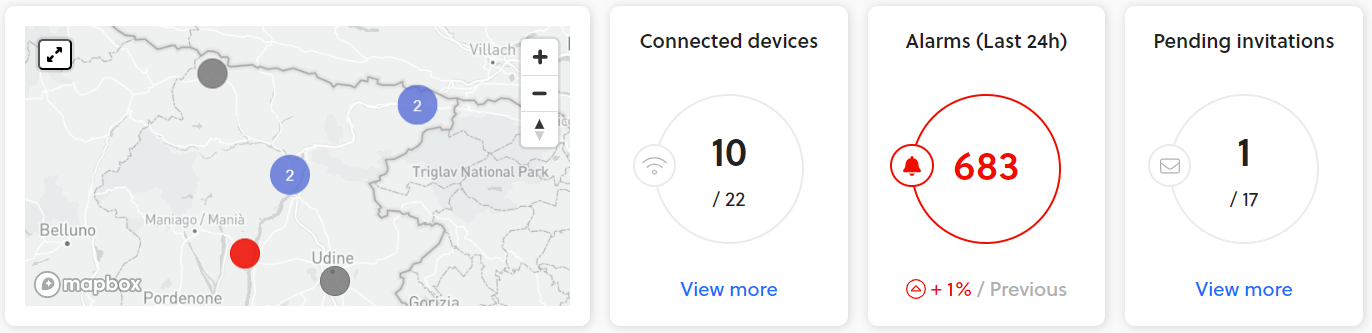
Upper section of the Overview
The list of the latest alarms present in the dashboard displays, column by column:
- The date and exact time
- The name of the device and its serial number
- The type of alarm
- An arrow that allows you to view the event log of that device.
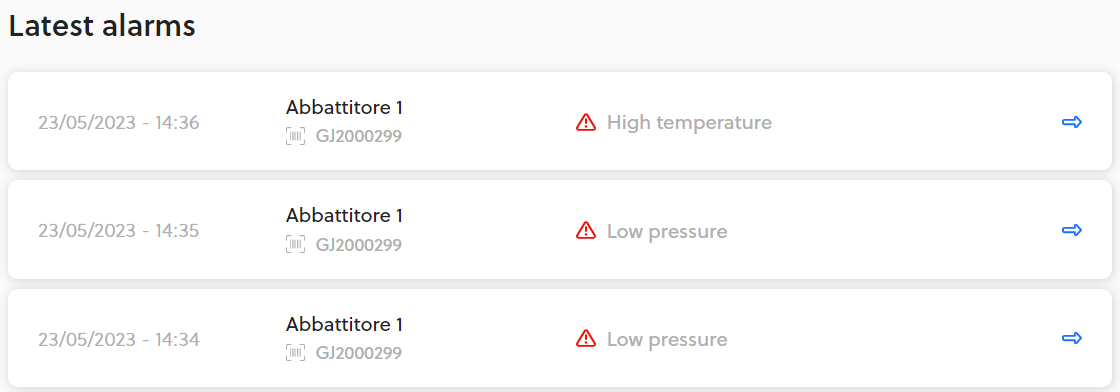
Lower section of the Overview
Updated almost 2 years ago
