Create Machine Models
To add new models, go to Models and click on + Add Model,
and the following window will be presented:
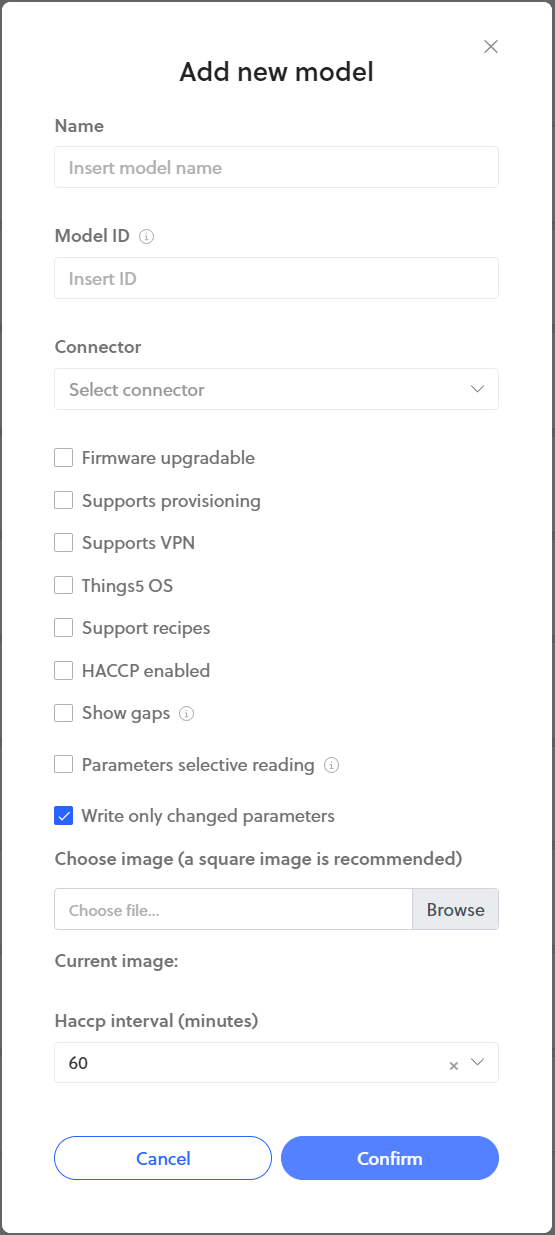
- Name
Name of the new model - Model ID
Identifier for that machine model - Connector
How the machine will interface with Things5- MQTT
- Custom
Only in special cases does the model not interface in MQTT
We can choose to flag:
- Firmware Upgradable
If we do not flag this parameter, the firmware cannot be upgraded to new versions - Supports Provisioning
Generates a device certificate for an already created device on things5. - Supports VPN
Used to connect via VPN (things5OS only) - Things5 OS
- Supports Recipes
If supported, a recipe is the digital twin of a program that is available on the physical device - HACCP Enabled
With this option we can generate HACCP reports for that model device - Selective parameters reading
to filter the type of Diagnostics - Show Gaps
Shows gaps in chart when data have been missing for time - Write Only Changed Parameters
And then to be able to insert an image of the model (preferably square) and the range of HACCP reports.
HACCP, Firmware Upgradable, and Recipes must be enabled in order to display them.
Updated 11 months ago
