Notes
In this section We can leave notes to keep track of anything related to the machine.
For adding a new note, it's just needed to click on the Write a note button and when you finish, just click on Publish or Cancel if you don't like it.
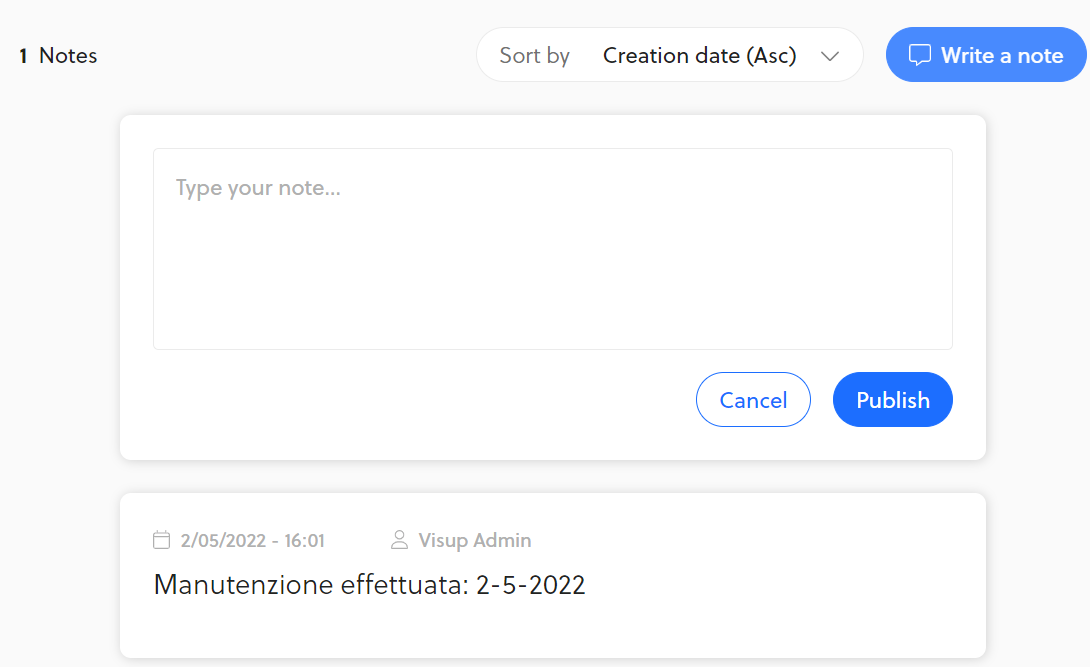
View example of the Notes section
It's not possible to delete or edit the Notes once published
Updated 11 months ago
